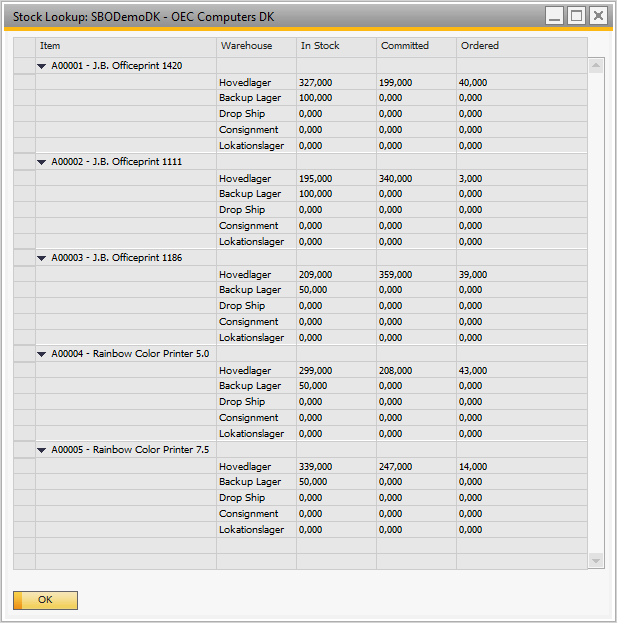While on the item master data form or a sales or purchase document, you can right click to get the option to open the stock lookup report.
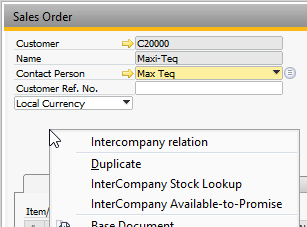
Selecting it will prompt you to select which company you want to see the report for.
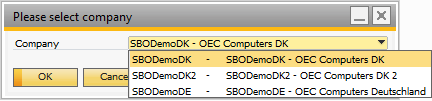
Selecting a company will show you the stock lookup with how much is in stock, how much is committed and how much is ordered for the item/items on the sales/purchase document.